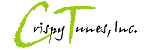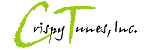
Crispy's report on syncing VS units!
Let's see, you will need:
One midi cable
One digital coax cable
One VSR 880
One VS880EX or VS890 (I'm assuming that it should be the same)
Now this won't work EVERYTHING, but it will work A LOT of things.
Hook the Midi cable from your Midi out on the EX/890 to the Midi in on the VSR.
Take your Digital coax cable out from the VSR to the In of the EX/890.
Great, you're done!!
Now keep in mind that the manual told me two things right off the bat that crushed me.
1) You cannot hook up the EX and the VSR with a digital input if you are syncing them together.
You have to bring the VSR tracks to the EX through the "Oh so wonderful sounding" analog Pre-amp in's.
Reason: If you use the Digi Coax to send word clock, the machines will get confused of who to follow!
2) You can not have a Digi coax output from the EX while synced to the VSR.
So Digi out to a computer or Digital monitors is out!
Reason: You would be using the Digi coax out to run wordclock to the VSR!
Beleive me, I was pissed!
I just bought the VSR to do these exact two things!!!
O.K., Well lets face it, the Manuals have been wrong before and I'm not the quitting type!!!
So, What if you don't use the Digi coax out of the EX to run wordclock to the VSR?
I remember Curve Dominant Complimenting the EX for it's tight MTC...Sooooooo
Why not Take the Midi out to run the VSR and bring the Coax back into the EX to run the
VSR tracks through the Digi stereo in board in the Red fader mode???
Well, you still MIGHT not be able to use the Digi coax out of the EX to go to your computer or Digi Monitors!!!
Well once again the "Oh so User Friendly Manuals" Fell on it's face!!!
And for the info I got from the manuals about syncing up an Ex to a VSR...........?
BZZZZZZZZZZZZZ!! Wrong answer, but thanks for playing, we have some lovely parting gifts for you!! Bye-bye!!
At the Bottom of this post will be the settings I used on BOTH machines that will make Roland have to
Re-write their Manual AGAIN!!!!!!
But first, let's look at what doesn't work. On the EX control surface to the VSR by Midi:
The Parameter button will not work the Parameters on the VSR, BUT, if you manually go to the window
with the VSR's parameter button, any change of value on the EX will change values on the VSR!!
The only thing I can't get to change is V tracks. You will have to do that at the VSR!
The Effects won't change either but after thinking about it, they would change on the EX as well...not what you want!
What will work:
All Faders
Pans
Track Status(Green, orange, red)
Input
Assign
ATT=
Phase
Mix switch
Mix level
Mix Pan
V-Tracks
Eq Switch and Values
Aux Switch and Values
Channel Link
Fader Link
Efx 1 and 2 Insert on/off,level,pan, pre-fade,postfade,level,pan
Locate points
Automix Technically works but then your EX would follow the same markers when you put into auto mix as well.
Best to auto mix at the VSR using the EX and then do a separate automix on the EX.
Varipitch wont work at all due to the Digi in from the VSR. Remember, we are set up in digi lock with the Sereo Digi In.
Scenes work on the units separately only but you can still use them if you do it on the VSR
Other things on the VSR direct that will work:
Track
copy
Move
Exchange
InsertCutEraseTime Comp/Exp
Scrub, Loop and Auto punch
Basically, the EX will serve as a mixer only.
I had a guy on another thread, that I will be answering after this post, Ask:
"If your Roland Gear got damaged, and your insurance company gave you the choice of either replacing it with an VS890/VSR880 combo, or a VS1880, what would you do?"
Well I would have to Op for the 1880.
However, the reason I'm doing this is that I was one of the dumb schmucks who paid $1599.00
for this sucker 18 months ago and now I would be hard pressed to get $500.00 for it on Ebay!! a loss of $1100.00!!!!!!!
So to me it made sense to grab a VSR for $450.00!!
I got my EFX card for $184.00 on Ebay.
I just don't have the kind of money that it would take to pick up an 1880 AND buy another effects card for it!
This way, I now have 14 tracks of Mas mode with 4 Stereo EFX!!!
O.K. maybe I should have just sold the EX, I would still be short with the money!
I bought the Card about 4 weeks before I could muster up the cash for the VSR.
Now if you have an 890, you will have 16 tracks of Mas mode and 4 EFX.
What would really be nice is to find a S/PDIF patch bay that would allow you to send
two coax's through one output, then you could go to a freestanding CD burner or your computer.
I might just have a line on that very thing, but that will have to come from another post!!
All in All, I'm pretty happy to have gotten this far!
I'll be doing some recording and fine tuning this thread with updates so keep an eye out.
Oh, almost left out the coolest feature!!
On the EX:
If you go to SYS MIDI and scroll to Carlota and turn it off, The faders will change the Visor's levels
But not the Ex.'s level
If you go to SYS MIDI and scroll to Cerotype and turn it off, The faders will change the EX levels but not the Visor's
So if you toggle between these two settings, One off the other on,
you can mix on the fly for BOTH machines!!
Here are the settings:
880EX
System Prg?
SYS Master Clk=digin 1
Midi Prg?
SYS MID: MIDITHR = Out
SYS MID: SysEx.Rx = off
SYS MID: SysEx.Tx = on
SYS MID: MMC = MASTER
SYS MID: CtrLoca l= On ( to run the EX Controls==To run VSR controls w/out changing EX controls, set this to Off )
SYS MID: CtrType = Excl ( to run the VSR controls==To run the EX controls with out changing VSR controls, set this to Off )
SYS MID: P.C. Scne = On
SYS MID:P.C. Eff = On
SYS Sync/Tempo?
SYS Syn: Source = INT
SYS Syn: Gen.= MTC
SYS Syn: ErrLevel = 5
SYS Syn: MTC Type = 30
Go to Red Fader board and hit Select button onChannel 6
RTN StereoIN = Digital
Connect the Coaxial Digital output of the VSR to the Coaxial Digital input of the EX
VSR 880
System Prg?
SYS Master Clk = INT
System Midi Prg?
SYS MID: MIDIThr = Thru
SYS MID: SysEx.Rx = On
SYS MID: SysEx.Tx = Off
SYS MID: MMC= Slave
SYS MID: Ctrl Type = Off
SYS MID: P.C. = Off
SYS MID: P.C. Eff = Off
SYS MID: C.C. Eff = Off
SYS MID: Model ID = 88EX ( For 880EX and probably 890 as well. Don't have an 890 so I don't know for sure! )
Sys Sync/Tempo?
SYS Syn: Source = EXT
SYS Syn: In Sel = MIDI
SYS Syn: Gen. = MTC
SYS Syn: ErrLevel = 5
SYS Syn: MTC Type = 30
Hope this helps!!
There will be more!!!
You guy's are the greatest!!;)
Keep on writin' and recordin'
Crispy
~~~~~~~~~~~~~~
Chris McVey
CrispyTunes, Inc.
Saint Augustine, Fl
chris@crispytunes.net
http://www.crispytunes.net